Yes, you can switch your Dojo Modes after creating a Challenge. Follow the given steps to edit the Modes:
- Go to the “Dojos” section on the left side of the screen
- Click on the menu option in the card that you want to switch your Dojo
- Select “Edit Dojo”
- Select the required Dojo Mode (Game, Assessment, or Feedback Mode)
- Click on “Edit Dojo”.
Note: You cannot edit Dojo Mode once the Challenge has received submissions.