Need further assistance?
Send us your queries:
Video Challenge is a type of Challenge Mode where Sifus can take any YouTube videos to create quizzes with various question types (also known as Challenges) and use interactive audio and visual elements.
To create a Video Challenge on Kung Fu Quiz platform, follow these simple steps:
Login to your Sifu Account
Click on "Video Challenge" card on the Discover Page
or,
Go to the "Challenges" section on the left side of the screen
Click on "Add New Challenges" and select the "Video Challenge" option from the drop-down
Add the YouTube video link
Fill in the required details such as Title, Subject, Grade, and Description
Click on "Add Challenge"
Click on "Add Challenge" to start adding questions
Use the Challenge Editor on the right side of the screen to select question types and add your questions
After adding your questions, click on "Save" to finalise
Click on "Publish".
Yes, you can use any YouTube video to create your quizzes, but make sure the videos are public and accessible. Private or removed videos will not work. So, always verify the availability of the video before adding it.
Yes, there are restrictions on the types of YouTube videos you can use. As an educational platform, we strictly prohibit explicit or sensitive content to ensure a safe and appropriate environment for users of all age groups.
Video Challenges require you to take any YouTube Video and create video-based quizzes whereas the Quiz-only Challenges require creating quizzes without having to use any video.
If the videos are not working on the platform, try the following steps:
Check your internet connection.
Reload the page, or clear your browser cache.
Ensure the YouTube video you want to use is still available.
Try accessing the platform using a different browser.
If the problem persists, feel free to contact us for assistance at sensei@kungfuquiz.com.
Send us your queries: