Once you publish your quiz, you need to create a Dojo and share it with your students to participate.
Follow these steps:
Login to your Sifu Account
Go to the "Challenges" section on the left side of the screen
Choose a published Challenge (If your quizzes are still saved as Drafts, you must publish your Challenge first to create a Dojo)
Click on "Dojos" and click on "Create New Dojo"
or
Click on the "Share" button on the top right side of the page
Fill in the required details
Select the required Dojo Mode (Game, Assessment, or Feedback Mode)
Click on "Create and Share Dojo" to create a Dojo
Copy the Dojo Code or Link and share it with your students.