Your password may not be accepted due to incorrect entry or not meeting security requirements.
When creating a new password, make sure it includes at least 8 alphanumeric characters with at least one special character (For eg: !, @, #, $, %).
If it’s not being accepted during login, check for typos, ensure the caps lock is off, and retry. A captcha might pop up for security reasons.
If it still doesn’t work, try the “Forgot your Password?” option and change your password.