If you have not yet linked your social account, please follow these steps:
- Login to your Sifu Account
- Go to “Profile” on the left side of the screen
- Click on “Social Accounts” and select the link with Google.
You will then be redirected to the Google Authorisation Page.
- Choose your email address and continue to sign in.
Your Google Account will be linked successfully. Once linked, you can sign in directly using your social account.