Need further assistance?
Send us your queries:
Kung Fu Quiz is an online quiz-making platform designed for teachers to create interactive quizzes using multiple tools, while also providing data-driven insights that are effective for monitoring student progress. Teachers can choose to create their own quizzes by embedding them into YouTube videos, use various interactive audio and visual elements, or explore pre-existing quizzes.
Send us your queries: