To make your quizzes private with a premium subscription, follow these steps:
Login to your Sifu Account
Go to the "Challenges" section on the left side of the screen
Click on "Add New Challenge"
Fill in the required details and click "Add Challenge"
Click on "Publish" to publish your Challenges
Next, choose between "Public" and "Private"
Select "Private" to make your quiz private.
Your quizzes will become private and only visible to the students you share your Dojo Link with.