If your yearly subscription ends, your Dojos with no expiration date will become inactive. To reactivate them, follow these steps:
Click on the menu option
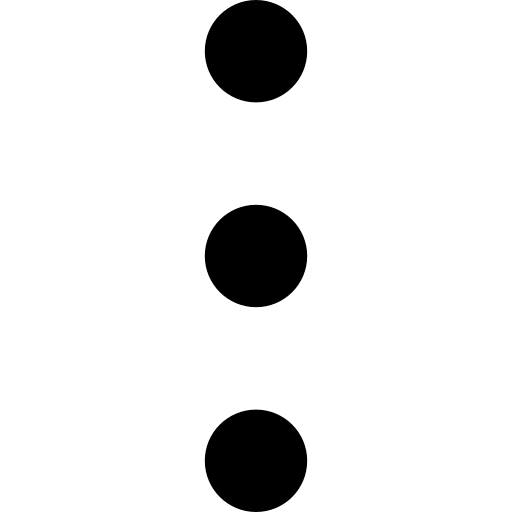 in the card that you want to activate your Dojo
in the card that you want to activate your DojoClick on "Edit Quiz Settings"
Reset your Dojo Expiration Date and other required details
Click on "Edit Dojo".
Your Dojo will be active again.