To create a Video Challenge on Kung Fu Quiz platform, follow these simple steps:
- Login to your Sifu Account
- Click on “Video Challenge” card on the Discover Page
or,
- Go to the “Challenges” section on the left side of the screen
- Click on “Add New Challenges” and select the “Video Challenge” option from the drop-down
- Add the YouTube video link
- Fill in the required details such as Title, Subject, Grade, and Description
- Click on “Add Challenge”
- Click on “Add Challenge” to start adding questions
- Use the Challenge Editor on the right side of the screen to select question types and add your questions
- After adding your questions, click on “Save” to finalise
- Click on “Publish”.