To create a Video Challenge on Kung Fu Quiz platform, follow these simple steps:
Login to your Sifu Account
Click on "Video Challenge" card on the Discover Page
or,
Go to the "Challenges" section on the left side of the screen
Click on "Add New Challenges" and select the "Video Challenge" option from the drop-down
Add the YouTube video link
Fill in the required details such as Title, Subject, Grade, and Description
Click on "Add Challenge"
Click on "Add Challenge" to start adding questions
Use the Challenge Editor on the right side of the screen to select question types and add your questions
After adding your questions, click on "Save" to finalise
Click on "Publish".