Need further assistance?
Send us your queries:
Video Challenge is a type of Challenge Mode where Sifus can take any YouTube videos to create quizzes with various question types (also known as Challenges) and use interactive audio and visual elements.
The Top Sifu list features users who have created the most Challenges on Kung Fu Quiz. Sifus are ranked based on the highest number of Challenges they’ve created.
To access the Challenges created by the Sifu, follow these steps:
Log in to your Sifu account
Select a Sifu from the "Top Sifu" section
You can view their profile and explore the Challenges created by them.
We recommend using a valid personal email address when creating an account on Kung Fu Quiz. This ensures you receive important updates and information from us.
Note: Emails provided by educational institutions may sometimes block or filter our messages. To avoid this, please use an email service like Gmail, Yahoo, Outlook, etc.
Quiz-only Challenge is a type of Challenge Mode where Sifus can create quizzes with various question types (also known as Challenges) and use interactive audio and visual elements. Unlike Video Challenge, this Challenge Mode does not require a video.
Dojo is the section that allows you to repurpose your single Challenge across three different Modes. Choose between Game Mode, Assessment Mode, and Feedback Mode to create your quiz and share it with your students as per the teaching requirements.
To sign up for Kung Fu Quiz, follow these steps:
Visit the registration page at sifu.kungfuquiz.com
Scroll down and click on "Join as Sifu"
Enter your details (Name and Email) and accept the Terms of Service and Privacy Policy
Click on "Join as Sifu" to complete your registration.
You can also sign up instantly using your Google account.
To create a Video Challenge on Kung Fu Quiz platform, follow these simple steps:
Login to your Sifu Account
Click on "Video Challenge" card on the Discover Page
or,
Go to the "Challenges" section on the left side of the screen
Click on "Add New Challenges" and select the "Video Challenge" option from the drop-down
Add the YouTube video link
Fill in the required details such as Title, Subject, Grade, and Description
Click on "Add Challenge"
Click on "Add Challenge" to start adding questions
Use the Challenge Editor on the right side of the screen to select question types and add your questions
After adding your questions, click on "Save" to finalise
Click on "Publish".
Yes, you can! Follow the given steps to modify your profile:
Login to your Sifu Account
Go to "Profile" on the left side of the screen
Select “My Profile”
On the top, you’ll see these categories that you can modify:
Account Information
Password
Social Accounts
Update your information accordingly.
In Kung Fu Quiz, you can create six different types of quiz questions, also known as Challenges:
Multiple Answer Question: Consists of options for multiple right answers.
Single Answer Question: Requires a single correct answer.
Drag Words Into Box: Match words to empty boxes by dragging them.
Fill in the Blanks: Provide blanks to fill in with the correct words.
Sort Sentence: Rearrange answers into the correct order (As a Sifu, you need to add your answers in the correct order).
Button: Redirects to important video sections or additional resources.
These Challenges help make your quizzes engaging and interactive.
Quiz-only Challenges require creating quizzes without having to use any video whereas Video Challenges require you to take any YouTube Video and create video-based quizzes.
Once you publish your quiz, you need to create a Dojo and share it with your students to participate.
Follow these steps:
Login to your Sifu Account
Go to the "Challenges" section on the left side of the screen
Choose a published Challenge (If your quizzes are still saved as Drafts, you must publish your Challenge first to create a Dojo)
Click on "Dojos" and click on "Create New Dojo"
or
Click on the "Share" button on the top right side of the page
Fill in the required details
Select the required Dojo Mode (Game, Assessment, or Feedback Mode)
Click on "Create and Share Dojo" to create a Dojo
Copy the Dojo Code or Link and share it with your students.
Please follow the given steps in order to change your password:
Login to your Sifu Account
Go to "Profile" on the left side of the screen
Click on the "Password" tab from the category
Enter your current password and enter your new password
Confirm your new password and click on "Save Changes".
No, you cannot change your email address after setting it up. Please ensure your email is accurate during registration, as it will be used for all important communications.
If your profile information is incorrect, follow the given steps to modify your profile:
Login to your Sifu Account
Go to "Profile" on the left side of the screen
Select “My Profile”
On the top, you’ll see these categories that you can modify:
Account Information
Password
Social Accounts
Update your information accordingly.
To create a Quiz-only Challenge on Kung Fu Quiz platform, follow these simple steps:
Login to your Sifu Account
Click on "Quiz-only Challenge" card on the Discover Page
or,
Go to the "Challenges" section on the left side of the screen
Click on "Add New Challenges" and select the "Quiz-only Challenge" option from the drop-down
Fill in the required details, such as the Challenge Name, Title, Subject, Grade, and Description
Click on "Add Challenge"
Click on "Add Question" to start adding questions
Use the Question Editor on the right side of the screen to select question types and add your questions
After adding your questions, click on "Save" to finalise
Click on "Publish".
Yes, you can use any YouTube video to create your quizzes, but make sure the videos are public and accessible. Private or removed videos will not work. So, always verify the availability of the video before adding it.
This issue may be caused by an incorrect email or password entry. Please double-check that your email and password are entered correctly, as small typos can sometimes cause issues. If you're still unable to sign in, try resetting your password or reach out to us for assistance.
Your password may not be accepted due to incorrect entry or not meeting security requirements.
When creating a new password, make sure it includes at least 8 alphanumeric characters with at least one special character (For eg: !, @, #, $, %).
If it’s not being accepted during login, check for typos, ensure the caps lock is off, and retry. A captcha might pop up for security reasons.
If it still doesn’t work, try the “Forgot your Password?” option and change your password.
When creating a new password, include at least 8 alphanumeric characters with at least one special character (For eg: !, @, #, $, %).
You can edit or delete Challenges only if it is saved as a draft. Once it is published, further changes cannot be made.
Yes, you can switch your Dojo Modes after creating a Challenge. Follow the given steps to edit the Modes:
Go to the "Dojos" section on the left side of the screen
Click on the menu option 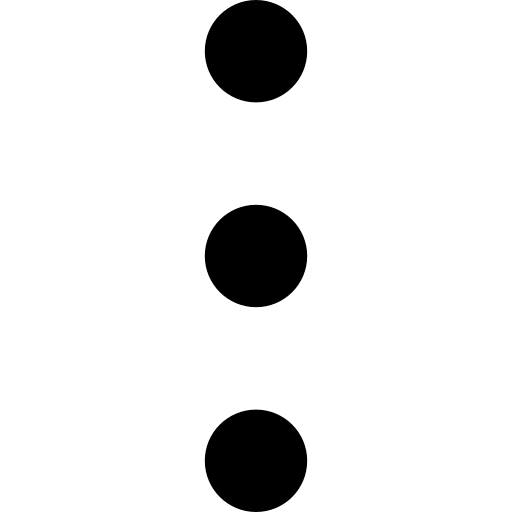 in the card that you want to switch your Dojo
in the card that you want to switch your Dojo
Select "Edit Dojo"
Select the required Dojo Mode (Game, Assessment, or Feedback Mode)
Click on "Edit Dojo".
Note: You cannot edit Dojo Mode once the Challenge has received submissions.
Yes, there are restrictions on the types of YouTube videos you can use. As an educational platform, we strictly prohibit explicit or sensitive content to ensure a safe and appropriate environment for users of all age groups.
Yes! signing up to Kung Fu Quiz is free.
However, you can upgrade to "The Defender of Education" plan with a yearly subscription to unlock the premium features of Kung Fu Quiz.
Video Challenges require you to take any YouTube Video and create video-based quizzes whereas the Quiz-only Challenges require creating quizzes without having to use any video.
Yes, you can view insights on student performance in all the Dojo Modes from your Sifu Dashboard.
Follow these steps:
Login to your Sifu Account
Go to the "Dojos" section on the left side of the screen
Select the Dojo for which you want to see performance insights.
Your account might be locked for security reasons because of multiple failed attempts to login. In such case, we suggest you wait for 10 minutes and try logging in again with the correct email and password.
In case you don’t remember the password, click on the “Forgot your Password?” on the login page.
If the above-provided solution doesn’t work for you, please email us for assistance at sensei@kungfuquiz.com.
Yes, you can add multimedia content such as images or audio files (up to 5 MB) when creating a Challenge. They can be added to both questions and answers
Yes, students can retake the quiz in all Dojo Modes. They simply need to open the same Dojo Link, or re-enter the same Dojo Code and take part in the quiz with a new unique Character Name.
Note: Students cannot retake the quiz if the player limit (set by their teacher) is exceeded.
In case you forgot your email ID, you will need to create a new account or contact us for assistance at sensei@kungfuquiz.com.
However, if you remember your email ID, but forgot the password, you can reset your password with the following steps:
Go to your Login page
Click on "Forgot Your Password?"
Enter your email address and click on "Reset Password"
Check your email for the OTP
Copy and paste the OTP in the required section
Enter your new password and click on "Reset Password".
Your password will be changed.
If the videos are not working on the platform, try the following steps:
Check your internet connection.
Reload the page, or clear your browser cache.
Ensure the YouTube video you want to use is still available.
Try accessing the platform using a different browser.
If the problem persists, feel free to contact us for assistance at sensei@kungfuquiz.com.
Students can join the quiz using the Dojo Link or the Dojo Code provided by teachers. They also need to enter a unique Character Name to start the quiz.
Note: The code must be entered in http://ka.kungfuquiz.com/
If you're not receiving the password reset email, it might be due to one of the following reasons:
The email may have landed in your spam folder.
You may have entered an incorrect email address.
There could be a technical issue.
If the issue persists, contact us at sensei@kungfuquiz.com for assistance.
If a student can't join the quiz with the provided Dojo Link and Code, check whether the code is entered correctly and ensure the link is valid and not expired.
If the issue persists, try refreshing the page or a different browser.
If these steps don’t help, email us for assistance at sensei@kungfuquiz.com.
Kung Fu Quiz is an online quiz-making platform designed for teachers to create interactive quizzes using multiple tools, while also providing data-driven insights that are effective for monitoring student progress. Teachers can choose to create their own quizzes by embedding them into YouTube videos, use various interactive audio and visual elements, or explore pre-existing quizzes.
"The Defender of Education" is the subscription plan for Kung Fu Quiz, which gives you access to all premium features and enhances your teaching.
To upgrade your subscription, follow these steps:
Login to your Sifu Account
Click on the "Become Defender of Education" action card on the Discover page
Click on "Unlock All Features"
Choose a payment method (Stripe or PayPal)
Click "Continue" and enter your card details to complete the upgrade.
Once upgraded, you'll unlock premium features with a 1-year subscription.
By choosing to become The Defender of Education, you can access a wide range of exclusive benefits and features that are specifically designed to elevate your teaching experience.
Features:
✅ Get pre-existing Videos and Quiz-only Challenges
✅ Add Unlimited Players to your Dojo Mode
✅ Create a Dojo without an Expiration Date
✅ Keep your Quizzes Private
If your yearly subscription ends, your private videos will still remain private. You will still be able to create and share its Dojo Link to the students.
If your yearly subscription ends, your Dojos with unlimited players will become inactive. To reactivate them, follow these steps:
Click on the menu option 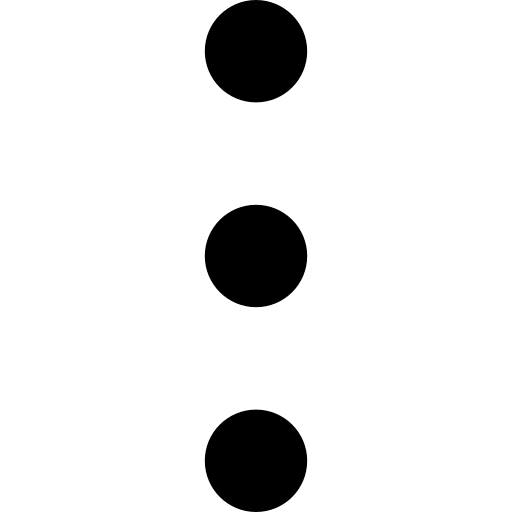 in the quiz that you want to activate your Dojo
in the quiz that you want to activate your Dojo
Click on "Edit Quiz Settings"
Reset your Player Limit and other required details
Click on "Edit Dojo".
Your Dojo will be active again.
If your yearly subscription ends, your Dojos with no expiration date will become inactive. To reactivate them, follow these steps:
Click on the menu option 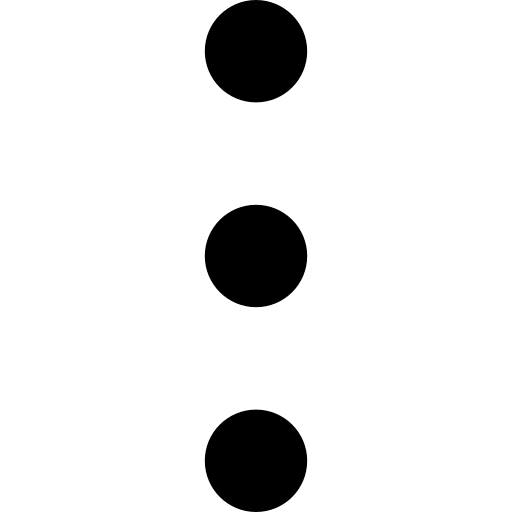 in the card that you want to activate your Dojo
in the card that you want to activate your Dojo
Click on "Edit Quiz Settings"
Reset your Dojo Expiration Date and other required details
Click on "Edit Dojo".
Your Dojo will be active again.
Yes, you can update your Preferences at any time. Follow these steps:
Go to the "Profile" section on the left side of the screen
Select "My Profile"
Go to the "Preferences" tab from the category
Select the subjects and grades you want to add in your Preferences
Click on "Update Preferences" to save your changes.
Send us your queries: